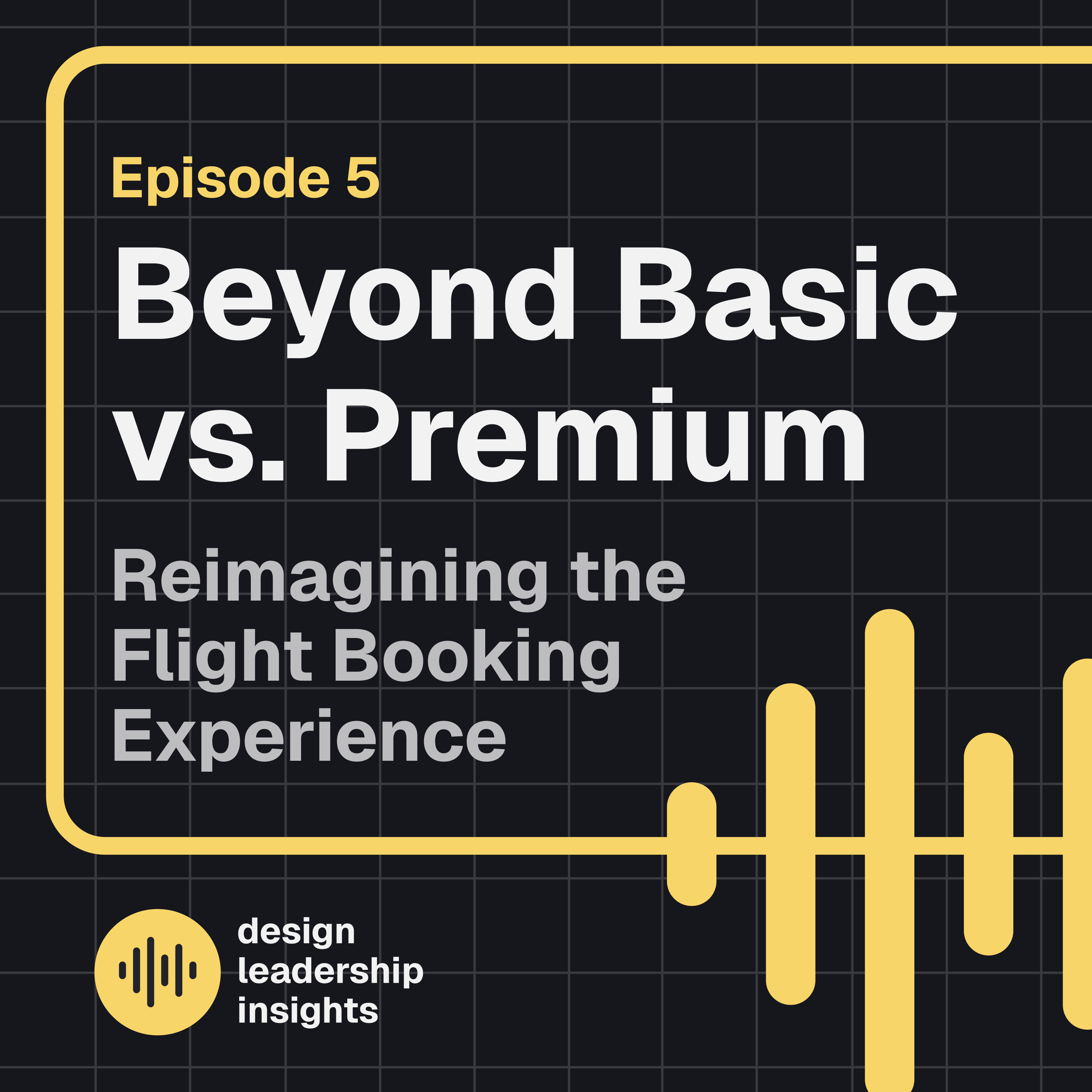Hello and welcome to Design Leadership Insights, a podcast where I share the real stories, strategies, and lessons learned from building and leading design teams. I'm Paul and I've spent the last 15 plus years navigating the complex world of design leadership.
When was the last time you booked a flight online? Did you understand exactly what you were getting? Or did you find yourself clicking through pages of confusing fare options, wondering what "Basic Economy" actually means compared to regular "Economy"?
Several years ago, I witnessed firsthand how this confusion wasn't just a minor inconvenience—it was a business crisis hiding in plain sight. Major airlines had introduced non-standardized fare names, thinking they were creating clear product differentiation. But what they actually created was a usability nightmare that confused travelers, increased support calls, and ultimately hurt their bottom line.
Today, I'm sharing how my team at Expedia transformed this complex fare structure into an intuitive booking experience that delivered dramatic improvements in both user satisfaction and business metrics. But more importantly, I'll reveal how we discovered that the solution wasn't in better explanations—it was in completely reframing the user experience.
The challenge began around 2018 when major airlines introduced tiered economy options with confusingly similar names. "Basic Economy" versus "Economy" versus "Economy Plus"—terms that meant different things to different airlines. What one carrier called "Basic Economy" might include a carry-on bag, while another's might not. Some allowed seat selection, others didn't. The inconsistency was staggering.
As the UX Lead at a major travel booking platform, I watched our customer satisfaction scores plummet as travelers became increasingly frustrated. Our Net Promoter Score dropped by double digits in just six months—a massive decline directly tied to the flight booking experience.
The problem wasn't just unclear naming. Through our research, we discovered that customers were booking flights without fully understanding what they were—and weren't—getting. The consequences were serious and immediate.
Post-purchase regret was common. A substantial portion of customer service calls about Basic Economy bookings involved travelers who didn't realize they couldn't select seats until after they'd completed their purchase. For family travelers, this was especially problematic—realizing too late that they might not be able to sit with their children created significant anxiety and frustration.
In user interviews, we heard comments like: "I didn't know, I just saw economy and thought 'oh that's the same as coach' and so I clicked it," or "If I can't choose my seat I will look for another flight," and "I thought 'Basic Economy' and 'Economy' were the same thing."
One business traveler shared: "I booked what I thought was a regular Economy ticket. When I went to check in and couldn't choose my seat, I called customer service. They told me I'd purchased Basic Economy and would have to pay extra to select a seat now. I ended up spending more than if I'd just booked the right fare initially. I felt tricked."
This confusion created a cascade of issues: support calls increased as customers discovered hidden fees and restrictions; cancellation rates rose when travelers realized they couldn't choose their seats; customer satisfaction plummeted as people felt misled; and trust in the platform eroded as users encountered unexpected limitations.
The situation created tension within our organization. The business team initially saw this as a simple messaging problem—just explain the differences better. "Add more information," they suggested. "Make the fare comparison table more prominent."
But the design team viewed it as a fundamental usability issue requiring a complete interaction redesign. We argued that no amount of explanation would solve the problem if the fundamental interaction model was flawed. Both perspectives contained truth, but neither alone would solve the problem.
This tension came to a head during one particularly heated meeting when a product manager slammed his laptop shut and said, "People just need to read what's on the screen!" A designer responded, "If thousands of people are making the same mistake, it's not their fault—it's our design that's failing them." That moment of conflict actually sparked our determination to find a solution that would address both perspectives.
We needed to get to the heart of this problem, so we initiated a comprehensive research program combining multiple data sources:
- Automated customer satisfaction surveys to capture immediate feedback
- 20 in-depth user interviews to understand decision-making processes
- Analysis of support tickets to identify pain points
- Competitive analysis to understand industry approaches
- In-person user testing at our lab
The data told a compelling story. Our satisfaction scores had plummeted specifically around the flight selection experience. Support call volume had increased significantly with queries specifically about fare differences. One call center representative shared that they were spending up to 40% of their day explaining the differences between fare types.
But the most telling insights came from our user interviews. I'll never forget one business traveler who leaned forward in frustration and said, "Look, I book flights twice a month. I'm not new at this. But even I can't figure out what I'm getting anymore. When I see 'Basic Economy' versus 'Economy,' I have no idea what the actual difference is. Is it the seat size? The boarding group? Can I bring a carry-on? Every airline seems to have their own definition."
Another participant, a mother planning a family vacation, explained: "I spent three hours—three hours!—comparing options across different sites trying to figure out which fare would let our family sit together without paying extra. By the end, I was so exhausted that I just called a travel agent and paid the extra fee to have someone else figure it out."
A key insight emerged: users weren't primarily confused by price differences—they were struggling to understand what features and restrictions came with each fare type. The small print, typically buried in expandable sections or separate windows, wasn't solving the problem. As one participant noted, "No one reads the small print anyway."
These stories helped us realize we were approaching the problem all wrong. We were trying to help users understand a complex fare structure, when we should have been creating an experience that matched how they actually make decisions.
With this understanding, my team and I gathered in our design studio for a three-day workshop to explore potential solutions. The room quickly filled with sketches, user journey maps, and heated debates. We eventually narrowed down to three distinct approaches:
The first was a traditional Compare View—a side-by-side comparison of fare options. We prototyped a matrix showing features like seat selection, baggage allowance, and change fees across different fare types. While this approach offered clear feature comparison and was easy to scan for differences, our testing revealed it became visually overwhelming with multiple fare types and was particularly problematic on mobile devices where horizontal scrolling made comparisons difficult.
The second was a Customized View—a build-your-own approach with real-time pricing. This prototype flipped the paradigm completely: instead of starting with fare types, users would select the features that mattered to them—like seat selection, baggage needs, or flexibility for changes—and we would show them fares that matched their requirements. This gave users control and showed clear price implications for each choice.
The third was a Combined Approach—a hybrid solution with filter-based customization. This offered a flexible user experience and clear feature visibility, showing fare options but allowing users to filter based on must-have features.
The debate within our team was intense. The Compare View was the safest option—similar to approaches used throughout the industry. The Combined Approach seemed like a reasonable compromise. But the Customized View represented the biggest departure from industry norms and carried the highest technical complexity.
After several rounds of user testing, the data was clear. The Customized View consistently outperformed the other approaches in both task completion rates and user satisfaction. When one participant finished testing the prototype, she actually clapped and said, "Finally! Someone who gets how I actually think about booking flights!"
So we chose to implement the Customized View approach. Rather than forcing users to decipher fare names and compare complex matrices, we flipped the paradigm: let travelers select the features they want and show them fares that match their needs.
The implementation was structured around progressive disclosure—carefully revealing complexity in layers:
The Initial View displayed only the most crucial booking details like dates, destinations, and passenger count. It presented fare options with simple, benefit-focused labels like "Most Flexible" or "Best Value" rather than industry terms like "Basic Economy." We used clear visual hierarchy to guide users through primary decision points.
This was a significant departure from the industry standard. Instead of showing a grid of options with dozens of feature comparisons, we started with a clean, focused interface that asked: "What matters most for your trip?" Options included choices like "I need to choose my seat," "I might need to change my flight," or "I'm traveling with checked bags."
The Feature Discovery Layer came next. As users selected their priorities, we implemented expandable panels revealing detailed feature comparisons. Interactive tooltips explained key terms and restrictions, while subtle animations guided users toward additional options. Contextual hints surfaced relevant features based on user behavior—for instance, if someone indicated they were traveling with family, we highlighted seat selection information.
One delightful moment in testing came when a user clicked on "I need to choose my seat" and exclaimed, "Oh! So that's why Basic Economy is cheaper—you don't get to pick your seat. Why didn't they just tell me that in the first place?"
The Advanced Options Layer offered a "deep dive" mode for users wanting full feature control. For detail-oriented travelers—particularly business travelers with specific requirements—we created a responsive grid system for detailed fare comparison, implemented smart defaults based on user history, and built an interactive pricing calculator showing real-time updates as features were added or removed.
This layered approach meant casual users could book quickly with confidence, while detail-oriented travelers could access the full depth of options when needed.
The technical implementation was equally important and presented significant challenges. Our development team had to balance performance with real-time responsiveness. We implemented a sophisticated caching strategy that pre-fetched fare and feature data for popular routes, allowing us to display real-time pricing updates within 100ms of feature selection—fast enough that it felt instantaneous to users.
Our mobile approach required special consideration. We used touch-friendly toggle controls for feature selection, created collapsible sections that maintained context when expanded, and designed a swipeable card interface for comparing fare features. Each of these elements was optimized for performance across different devices and connection speeds.
The rollout was phased, starting with a small percentage of users to monitor performance and gather feedback. We closely watched our metrics, making adjustments as we learned. Within weeks, we saw promising improvements in conversion rates and decreases in abandonment. But numbers only told part of the story.
One particularly memorable moment came during user testing when we observed a traveler attempting to book a flight for her family vacation. Her excitement about the trip was palpable at the beginning of the session, but as she encountered the old interface with its confusing fare options and hidden restrictions, her demeanor visibly changed. By the end, she was frustrated and admitted she would probably book through a different site.
We then showed her our new prototype. The transformation in her experience was remarkable. As she selected options that mattered for her family trip, the interface responded with relevant information and pricing. Her shoulders relaxed, she smiled, and at the end said, "This makes me feel in control. I understand exactly what I'm getting."
That moment crystallized something important: behind every metric is a human emotion. The significant increases in conversion rates we eventually achieved weren't just business successes—they represented thousands of people experiencing less frustration and more confidence in their travel decisions. The boost in ancillary sales wasn't just additional revenue—it reflected travelers making informed choices about the features that actually mattered to them.
So what can you learn from this transformation? Let me share five key principles that you can apply to your own design challenges:
First, consider whether your categorization problems are really customization opportunities in disguise. When users struggle to understand your product categories or pricing tiers, explore whether letting them build their perfect solution piece by piece might be more effective than trying to explain complex differences. Ask yourself: "Are we forcing users to understand our internal categorization, when they just want to tell us what they need?"
Second, embrace progressive disclosure as a strategy, not just a tactic. The right information at the right time isn't just about hiding complexity—it's about creating a journey that builds confidence as users make decisions. Structure your interfaces to reveal complexity gradually, matching the user's growing understanding. Remember that most users don't need all information upfront—they need the right information at each step of their decision process.
Third, measure the emotional journey, not just the conversion rates. When we watched real travelers experience frustration in our lab, it gave urgency and direction to our work that analytics alone couldn't provide. Find ways to observe and document how your interfaces make people feel, not just what they make people do. In our case, the emotional impact—watching someone go from excited about their trip to frustrated with our interface—became a powerful driver for change within the organization.
Fourth, be willing to challenge industry conventions. We could have simply improved our explanation of fare types, following the standard industry approach. Instead, we questioned whether the concept of fare types itself was serving users. Sometimes the most innovative solutions come from stepping back and asking whether the fundamental framework is working. Don't just iterate on what exists—be willing to reimagine the experience from first principles.
Fifth, connect business metrics to human experiences. Our improvements weren't just abstract numbers—they represented real people having better experiences. When presenting your results to stakeholders, translate metrics into human terms. Instead of just reporting "reduced cart abandonment by 15%," explain that "15% more customers completed their purchase without experiencing confusion or frustration." This framing helps business leaders understand that user experience improvements directly drive business outcomes.
A personal lesson I learned through this project was the power of reframing problems. For months, we had been asking, "How do we help users understand fare differences?" The breakthrough came when we changed the question to, "How do users actually make decisions about what they want in a flight?" That shift in perspective opened up entirely new solution spaces.
The success of this project demonstrated that when it comes to flight booking interfaces, less isn't always more—it's about giving users the right information at the right time. Sometimes the best way to simplify a complex choice isn't to reduce options, but to help users build their perfect solution, one feature at a time.
One final thought: I've found that the most elegant solutions often feel obvious in retrospect. When we showed our final design to stakeholders, several commented, "Of course, that's how it should work. Why didn't we think of this before?" That's the hallmark of good design—it feels like the natural solution once you see it, even if it took a complete paradigm shift to get there.
In our next episode, we'll explore the delicate balance between simplicity and complexity in enterprise software design. I'll share how progressive disclosure techniques transformed overwhelming logistics dashboards into intuitive experiences without sacrificing functionality.
You'll learn about the hub-and-spoke model that reduced onboarding time by 40% and how making advanced features less prominent counterintuitively increased their usage. We'll also discuss how we convinced stakeholders that progressive disclosure wasn't about removing functionality—it was about presenting it more intelligently.
This is Paul, and thanks for listening to UX Leadership Insights. Until next time, remember that great design isn't about choosing between user needs and business objectives—it's about finding creative solutions that serve both.